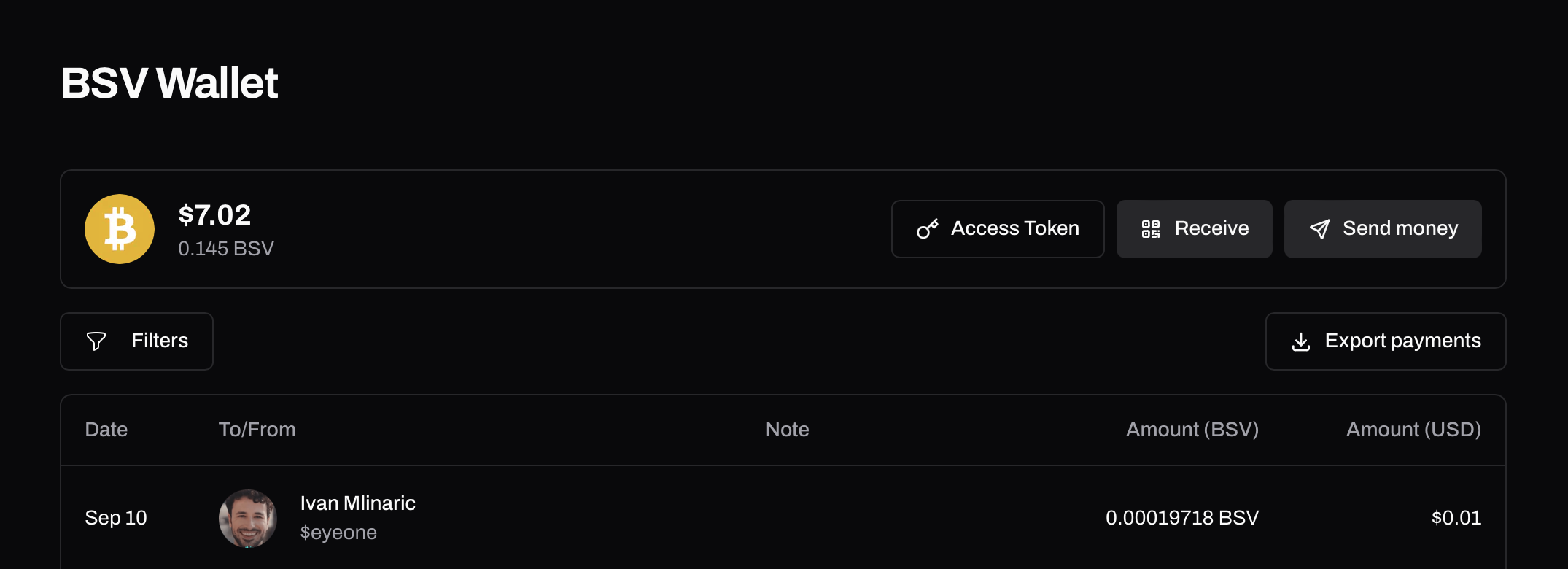
Getting Started
Create a Business Wallet
-
Access the Developer Dashboard:
Visit the Handcash Developer Dashboard and log in with your developer credentials. -
Navigate to Wallets:
In the dashboard, go to the Wallets section. -
Create a New Wallet:
Click on the Create Wallet button and follow the prompts to set up your business wallet. Once 2fA is completed, save the walletAccessTokento be used in the next steps.

